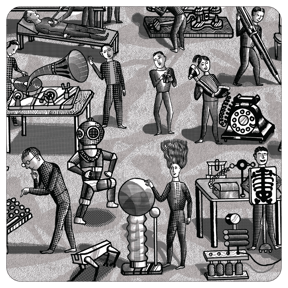GSEonline Digital Social Studies
Platform
GSEonline is a versatile digital platform that infuses interactive learning features and state standards to enhance your classroom experience with an online social studies curriculum.

GSEonline at a glance...

Personalize and Sync: Annotate, Highlight, Bookmark
- Make curriculum notes, highlight important sections or words, and bookmark pages in your study materials.
- Change colors to organize and personalize your annotations.
- Sync data across devices for easy access.
Efficient and Engaging: GSEonline's Advanced Navigation System
- Navigate your content and platform tools efficiently with GSEonline's advanced features.
- Jump directly to specific units, resources, and pages and access your bookmarks, notes, and highlights from a central location.
- Search within your full content library at once for accurate and targeted results.


Enhance Accessibility: Text-to-Speech
- Harness the power of text-to-speech technology through your web browser and across all associated applications.
- Listen and read along with word-level and sentence-level highlighting, providing an additional, more accessible way to engage with content.
- Voice options provide click-to-read multilingual audio support for our translated textbooks
- Utilize accessibility features to slow down, listen again, and follow along as sentences are read aloud.
Interact and Immerse: Activities, Links, Videos
- Engage learners with supplemental multimedia content for your online social studies curriculum.
- Complete reviews, activities, worksheets, and chapter assessments within your textbooks.
- Find highlighted terms as you read to display a glossary definition, and pronunciation guide.


Personalize Instruction: Teacher Tools
- View and score student worksheets, lesson reviews, activities, and chapter assessments.
- Create custom assessments, quizzes, or reviews for your online social studies curriculum with the Dynamic Question Bank.
- Utilize teacher resources to increase focus on key topics or themes.
- Evaluate class and student analytics, such as reading time and pages read.
Enrich Learning: Download and Print Resources
- Expand on lesson content and dive deeper into learning through student activities, maps, reviews, and assessments.
- View, download, and print social studies curriculum resources directly from the platform.

Watch a Platform Overview
Onboarding
We make it easy to get started. GSEonline offers various supported methods for rostering, single sign-on, and LTI, giving you the ability to select a familiar method to ensure a smooth onboarding.
Data Privacy
We have entrusted rostering and data management to our customers. This allows you to have complete control over your accounts and ensures the security of your data.
Ready to Trial GSEonline?
Choose a program and experience GSEonline free for 14 days.
For a personalized pricing solution, request a custom quote.
Frequently Asked Questions
Here are a few common questions we get about GSEonline and our online social studies curriculum resources. If you don't see what you're looking for, reach out to us anytime.
Who can access GSEonline?
Anyone who has purchased content, has access to a computer, tablet, or mobile device, and has an internet connection can access GSEonline.
Learn More: Request Purchase Information
What Rostering and SSO methods are available for GSEonline?
Supported Rostering Methods: Manual Rostering via Direct Add or Bulk Upload, OneRoster API or SFTP, Clever, Google Classroom (Individual schools only), and ClassLink API.
Learn More: Rostering Methods
Supported SSO Methods: SAML, Clever, Google, ClassLink, and LTI.
Learn More: SSO Methods
Can I download a textbook onto my device?
When using the GSEonline app, textbooks can be downloaded in the app and will be available for offline reading.